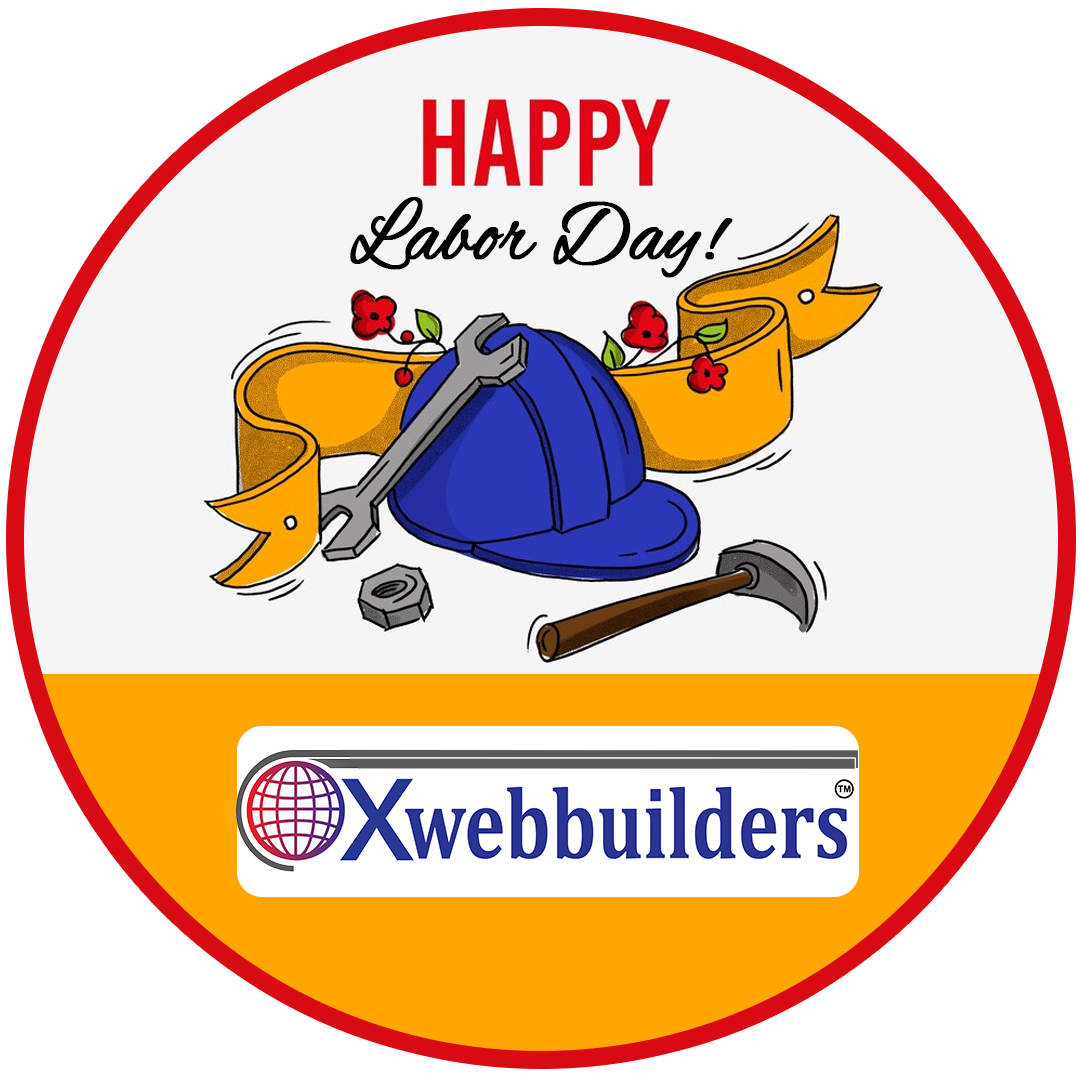
September 01, 2025

In the ever-evolving world of Search Engine Optimization (SEO), staying abreast of the latest trends and algorithm updates is crucial for maintaining and improving your website's visibility in search engine results. One of the most significant updates in recent years is Google's introduction of Core Web Vitals.
Core Web Vitals are essential metrics for evaluating user experience, focusing on loading performance, interactivity, and visual stability. These metrics are critical for SEO, as Google uses them to rank websites. Optimizing Core Web Vitals enhances site performance, improving search rankings and user engagement. This set of metrics has become a critical factor in determining how websites rank. In this blog post, our Search Engine Optimization Services in Ashburn, USA, has dived into Core Web Vitals, why they matter, and how you can optimize your website to meet these new standards.
Core Web Vitals are a subset of factors that Google considers important in a webpage's overall user experience. Introduced in 2020 and becoming a ranking factor in 2021, these metrics focus on three main aspects:
- Loading Performance (Largest Contentful Paint or LCP)
- Interactivity (First Input Delay or FID)
- Visual Stability (Cumulative Layout Shift or CLS)
LCP measures how quickly the main content of a page loads. Specifically, it gauges the loading time of the largest image or text block visible within the viewport. An ideal LCP measurement is 2.5 seconds or faster. A good LCP indicates that the page loads quickly and efficiently, providing a better user experience.
FID quantifies the time it takes for a page to become interactive. It measures the delay between when a user first interacts with your site (like clicking a link or tapping a button) and when the browser responds. For a good user experience, your site should have an FID of less than 100 milliseconds.
CLS assesses the visual stability of a page. It measures the total of all individual layout shift scores for unexpected layout shifts that occur during the entire lifespan of the page. A low CLS (less than 0.1) ensures that the page elements don't move around unexpectedly, which can be a frustrating experience for users.
Google's mission has always been to provide users with the best search experience. By incorporating Core Web Vitals into its ranking algorithm, Google emphasizes the importance of user experience (UX) in web design and development. Here's why these metrics are crucial for any SEO Company:
Improved User Experience: Websites that load quickly, respond swiftly to user inputs, and maintain visual stability provide a superior user experience, encouraging users to stay longer and engage more with the content.
Higher Search Rankings: Since Core Web Vitals are a ranking factor, optimizing these metrics can lead to higher positions in search engine results pages (SERPs), driving more organic traffic to your site.
Increased Conversions: Better user experience often translates to higher conversion rates. Fast, responsive, and stable websites are more likely to convert visitors into customers.
Optimizing your website for Core Web Vitals involves various technical and design strategies. Here are some practical steps you can take to improve each of these metrics:
Optimize Images: Compress images and use next-gen formats like WebP to reduce load times. Also, ensure that images are appropriately sized for different devices.
Improve Server Response Times: Utilize a Content Delivery Network (CDN) to serve content from servers closer to the user and optimize your server to handle requests more efficiently.
Minimize CSS and JavaScript: Reduce the impact of render-blocking resources by minifying CSS and JavaScript files, and consider using techniques like lazy loading for non-critical resources.
Minimize JavaScript Execution: Break up long tasks and defer non-critical scripts to prevent the browser from being overwhelmed by heavy JavaScript execution.
Optimize Third-Party Scripts: Evaluate the necessity of third-party scripts and remove non-essential ones. Optimize loading necessary scripts to ensure they do not block the main thread.
Use a Web Worker: Offload tasks that don't need to be run on the main thread to web workers, thus keeping the main thread free to respond to user interactions quickly.
Set Size Attributes for Media: Always include width and height size attributes on images and video elements to prevent them from causing shifts as they load.
Reserve Space for Ad Elements: Designate fixed areas for ads and embeds to ensure they don't cause layout shifts when they load or resize.
Optimize Font Loading: Use font-display swap to ensure that text remains visible during web font loading, preventing invisible text that can cause shifts.
To optimize your website for Core Web Vitals: Largest Contentful Paint (LCP), First Input Delay (FID), and Cumulative Layout Shift (CLS), using the right tools is essential for your SEO Agency. Here are some of the most effective tools available for measuring and improving these metrics:
Google PageSpeed Insights: Google PageSpeed Insights is a valuable tool for assessing your website's performance, including Core Web Vitals scores. It provides lab and field data, offering insights into your site's performance under real-world conditions. The tool also delivers actionable recommendations for improving performance, such as optimizing images, leveraging browser caching, and minimizing JavaScript.
Lighthouse: Lighthouse is an open-source, automated tool integrated into Chrome DevTools. It audits web pages for performance, accessibility, SEO, and more, including Core Web Vitals. By running a Lighthouse audit, you can identify specific issues affecting LCP, FID, and CLS and receive suggestions on addressing them. Lighthouse reports are comprehensive and help in pinpointing critical areas for improvement.
Web Vitals Extension: The Web Vitals extension for Chrome provides real-time feedback on Core Web Vitals as you browse. This tool is particularly useful for developers needing instant insights into how changes affect their site's performance. It directly highlights the LCP, FID, and CLS metrics in the browser, making it easier to understand and react to performance issues.
Google Search Console: Google Search Console includes a dedicated Core Web Vitals report, offering a site-wide view of performance. It highlights pages that need improvement and tracks the progress of your optimization efforts over time. This tool is invaluable for maintaining a holistic understanding of your entire site's performance according to Google's standards.
Chrome User Experience Report (CrUX): The Chrome User Experience Report (CrUX) collects real user performance data from millions of websites, providing a robust dataset for analyzing Core Web Vitals. This field data helps you understand how users experience your site in different environments, offering a comprehensive view that complements lab tests.
Mastering Core Web Vitals is more than just a technical exercise; it's about understanding and improving the user experience. By focusing on these metrics, you can ensure that your website ranks higher in search engine results and delights users with a seamless, efficient, and engaging experience. Start optimizing today, and watch as your site's performance and rankings soar. For more information or to avail services of our SEO Services Agency in Ashburn, USA, visit Xwebbuilders.com.