
July 04, 2025
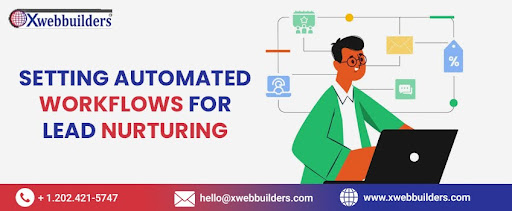
Fostering leads to convert them into customers is essential to business expansion. But that is where the disadvantage of manually managing each lead comes in: it consumes a lot of time for the sales team. This is where automation for segments of the lead nurturing process through workflows can be highly advantageous. In this post, our CRM Software Development Agency in Ashburn VA, will explain how to implement the proper strategies to create automated workflows to help you nurture and convert your leads faster.
- Scale lead nurturing enables you to manage higher quantities of leads and guide them through the funnel without hiring more employees. This results in achieving higher lead-to-customer conversion rates at lower costs possible.
- Consistency in communication: When nurturing leads, automated workflows apply consistent messages to different leads, which benefits all parties. This creates awareness and credibility, which are important for the intended audience.
- You don't let any leads fall through the cracks: Follow-ups are initiated by the workflows depending on the action or inaction of a lead. Thus, even though salespeople may be busy with other strategic tasks, no leads are left out.
- Hyper-personalization: Advanced routing can then use the lead attributes to ensure that outreach is done individually for better engagement.
- Enhance the understanding of leads: Lead engagement, open, and click rates provide insight into which communication type is effective in engaging leads. These insights can then be used to fine-tune nurturing even further.
As you or your CRM Software Development services in Ashburn, VA, set up workflows, keep the following guidelines in mind:
- Identify typical lead life cycle phases: Examine typical conversion stages that lead pass through before converting into sales, for example, awareness, consideration, and decision.
- Be sure to align the messages: Ensure that the guidance is logical and takes the lead through the purchase funnel from awareness through education to product demonstration to price.
- Include different types of content: Add blog posts, demos, white papers, case studies, etc., that fit each lifecycle stage to offer comprehensive nurturing.
- Use lead actions to start workflows: Incorporate the lead's attributes and behaviors like email opens, content downloads, and site visits to make them qualify for the workflows.
- Manage cadences: Identify the previous typical number of sales cycles and divide nurturing into time-based segments to avoid sending too many messages at once or too infrequent.
- Track performance indicators: Track KPIs such as click-through rates, replies, or transfers to sales to establish which process is lagging and needs improvement.
Here are the key steps to set up automated lead nurturing workflows on CRMs like HubSpot, Salesforce, etc:
- Create lifecycle stages: Be specific in identifying the stages that a typical sales cycle length consists of, all relative to the qualification of leads. Some of the possible stages are – Subscriber → Prospect → Marketing Qualified Lead → Sales Qualified Lead → Opportunity → Customer
- Define attributes: Use tags like the life cycle stage. Identify the specific parameters that distinguish the lead from attaining a certain lifecycle stage, for instance, particular page views, whitepaper downloads, email opening etc.
- Establish lead scoring criteria: Set up scoring rules that grant points to leads depending on their activities and actions, then quantify them as low-, mid-, or high-value leads.
- Build enrollment rules: Implement conditions that assign leads to specific nurturing campaigns based on specific criteria or when their scores reach certain values.
- Design nurturing workflows: Design message sequences for each workflow, with an appropriate number of messages and a definite timetable. Generate an effective message or an offer using merge fields for the known lead attributes.
- Marketing automation software: Integrate workflows with a marketing automation tool with the understanding that every CRM lead that meets enrollment standards should join the A/B tested, lifecycle-accurate nurture stream.
Before integrating heavy multi-step processes across the organization, begin with a basic representation of the buyer's journey from pre-purchase awareness to purchase. Explain the main steps and the issues/questions that may appear at each stage. This buyer journey map forms the basis for deciding what type of content and message to use – and when. For example, common stages may include:
- Awareness: You hear of it; you sign up for a blog
- Consideration: Compares solutions, learns educational content
- Decision: Looks for price and asks coworkers for advice.
That is why we have the foundational map to help you align the content assets to match the stages, clearing their doubts and opening them up to the next phase. It helps avoid sending improperly timed or out-of-sync messages that do not match the desired communication turn.
Now, it is time for you to start creating specific automated nurture streams for leads based on their behaviors. These workflows send out a specified set of emails or other processes if a lead behaves in a way that shows where they are in the process. For example, create separate workflow tracks for:
- New blog subscribers
- General sign-ups for a lead capture form
- Targeted content asset downloads
- Sales Inquiries
- Demo requests
The messages within each track are congruent with the behavior stage connected with that behavior but also guide the buyer toward a sale. Thus, the blog subscriber track is useful and attention-grabbing enough to attract a first-time subscriber, whereas the demo request track delves into implementation and product details.
When business processes are mostly automated, even individual gestures mean a lot. Where possible, incorporate just a touch of personalization, such as:
- First name
- Company info
- Industry
Dynamic content enables you to easily add these personalized fields to the emails without editing the copy manually or even copying them. The tighter the relationship is with the content, the higher the likelihood they will engage. It is also possible to combine personalization with behavioral data using conditional logic.
Now, let's see how to bring all that together with smart lists and triggers. Smart lists automatically group contacts based on any criteria you select, like:
- The score is equal to sales-qualified
- Demo requested
- Email domain @techcrunch.com
Ensure you can track movement and volume for specific buyer journey stages or behavior by creating smart lists for them. This lets you tell whether your nurture tracks effectively move leads through the funnel based on the smart lists. Then, create alerts based on the smart list membership and build the workflow triggers around it. For instance, set a sales alert email that will be triggered when anyone gets into the sales-qualified smart list having met the targeted score. It can help sales understand which leads are hot so that they can be followed up first.
In conclusion – get a crystal clear vision for sales and lead cycles, set workflows to give the context-sensitive messages, use data to customize the nurture paths, and finally use the marketing software integration to deliver complex, personalized, and loving communications that bond your brand with the leads at a large scale. This ultimately leads to higher quality leads for the sales teams, thus increasing the sales velocity and business growth. For more information or our CRM Software Development Company services in Ashburn, VA, visit Xwebbuilders.com.